Hey hustlers, how’s it going? We’ve been receiving a lot of questions about POS codes lately. So we figured it’s the perfect time to compile a full list of POS codes that you can refer to anytime your terminal throws one at you.
With multiple POS terminals connected to different merchant accounts, we’ve managed to gather this detailed list directly from one of our POS merchants. If you have your own terminal setup, you can also reach out to your provider for a similar breakdown. But in the meantime, feel free to use this blog post to decode any error codes you encounter.
These POS codes can be extremely helpful for those using in-store POS terminals, performing ATM carding with dumps, or operating their own POS devices—just like we do.
Why This POS Code List Matters
We believe having a centralized, always-accessible reference list is the most efficient way to stay informed and prepared. Anytime your terminal displays a code, come back here to understand what it means.
Complete POS Code List and Their Meanings
Below is the complete directory of POS codes, along with their meanings:
- 00 – Approved authorization/transaction
- 01 – Call
- 02 – Refer card to issuer
- 03 – Invalid division code
- 04 – Pickup
- 05 – Do not honor
- 06 – Other error
- 08 – Approved, honor with ID
- 10 – Default call
- 11 – Approved VIP approval
- 12 – Invalid transaction type
- 13 – Bad amount
- 14 – Invalid credit card number
- 15–18 – Default call (Low/Medium/High Fraud, or Service Unavailable)
- 19 – Re-enter transaction
- 20–23 – Credit floor alerts for fraud levels
- 24–25 – Verified approved (None)
- 26 – Pre-noted Approved
- 27 – Decline (No reason provided)
- 28–29 – Approved (Received/Provided Auth)
- 30 – Invalid field data
- 31–32 – Approved (Received/BIN Alert)
- 33 – Card expired
- 34 – Partial approval
- 35–37 – Various data and amount error fixes
- 38 – Merchant not MC SecureCode Enabled
- 40 – Requested function not supported
- 41 – Lost card
- 43 – Stolen card
- 50 – Positive ID required
- 52 – Processor decline
- 56 – Restraint
- 58 – Transaction type not permitted
- 59 – Soft AVS
- 60–63 – Do not honor (various fraud levels)
- 64–65 – CVV2/Security code failures
- 66 – Other error
- 68–69 – Invalid credit card or unsupported method
- 71–75 – Account or amount issues
- 77–79 – Companion data or merchant errors
- 80–84 – Invalid methods and fraud calls
- 85 – Duplicate order number
- 86–89 – Auth or currency issues
- 91–94 – Approved with fraud considerations
- 95–A6 – Error fixes related to transaction and order data
- A8–C9 – Declines due to fraud, excessive use, or account conditions
- D1–D9 – Credit/debit rules, insufficient funds, and altered data
- E3–E9 – Prefix, routing, and account format issues
- F1–F9 – Account status and ACH participation issues
- G1–G9 – Authorization, routing, and account validation errors
- H1–H9 – Missing functions, invalid times, and PIN issues
- J1–J9 – DDA/SAV account limits and terminal sign-in problems
- K1–K9 – Card frequency, NSF, and system conflicts
- L1–L9 – Expiration, issuer, and system errors
- M1 – Merchant override decline
What to Do If You Want to Set Up Your Own POS System
Now that you have the full POS code reference, you’re better prepared to manage any terminal situation. If you’re interested in setting up a POS terminal for legitimate offline business transactions (which can be used to explain income to your bank), we can help.
We offer a full setup for as little as $499, including merchant account application and the necessary identity and business documentation to ensure merchant account approval.
Note: The actual POS terminal is not included in the package, but they are inexpensive and widely available.
Final Thoughts
Good luck on your journey—this list of POS codes is a tool you’ll want to keep close. When you’re ready to take it a step further and get your own setup, reach out. We’re here to help you succeed.
See you on the other side, hustler!
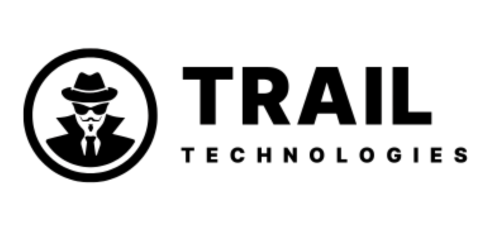






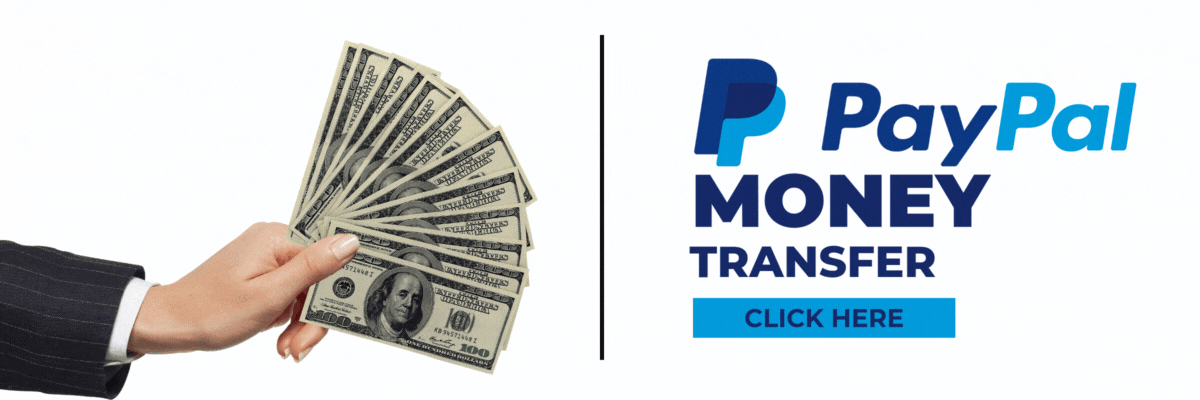





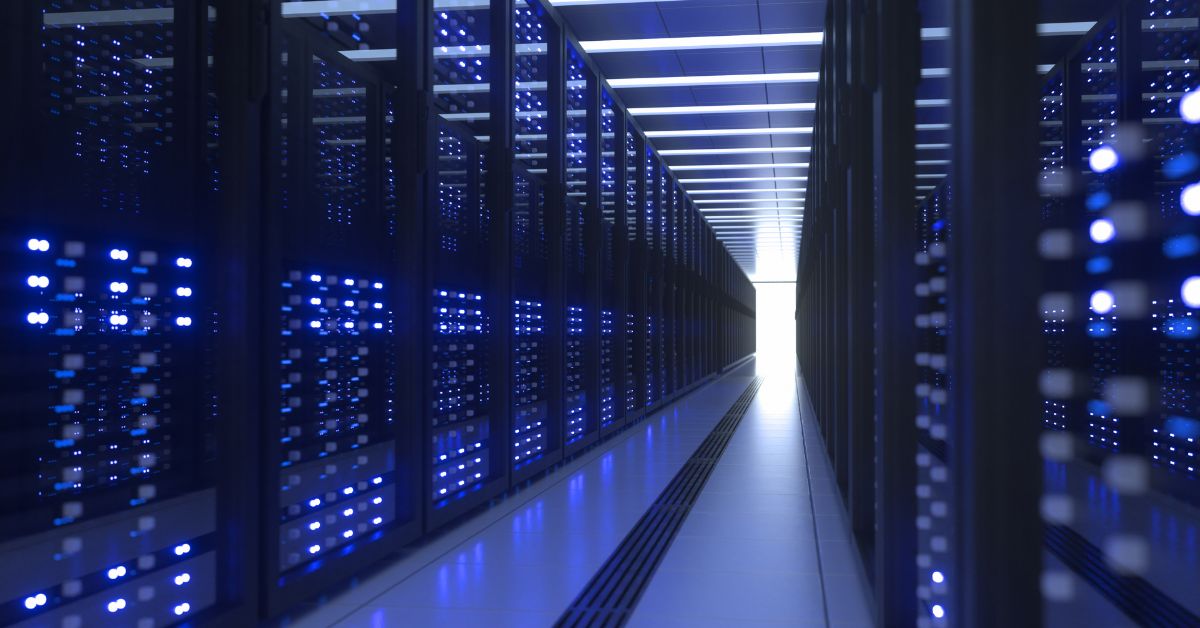


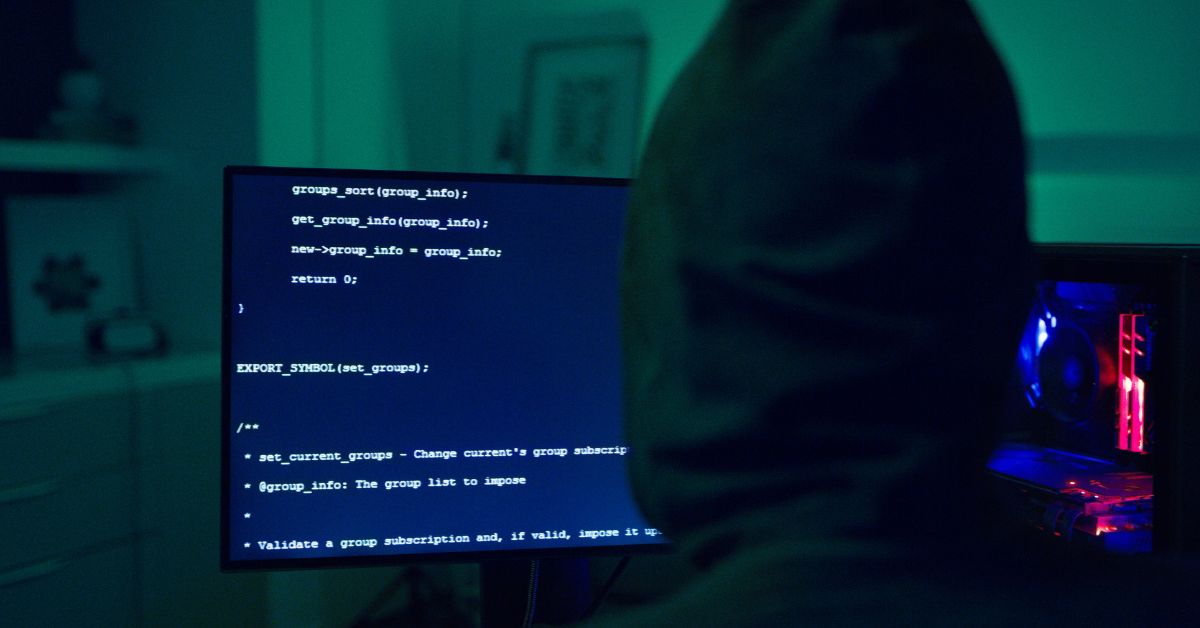

Leave a comment