Dear Hustlers, in this comprehensive guide, we’ll demonstrate how to generate Track 1 data using Track 2 from your dumps. If you’ve purchased 101 or 201 data dumps that only include Track 2, this tutorial will show you how to create the corresponding Track 1 information.
Trending: Latest Cloned Credit Cards (AKA Dumps Method)
Understanding Credit Card Tracks
Track 1 Data Structure
The first track contains:
- Credit card number
- Cardholder’s name
- Expiration date
Track 1 is unique because it’s the only track that includes the account holder’s name. You can modify the name to match your fake IDs or the name embossed on the physical card, and it will still function perfectly.
Track 1 uses odd parity or “Dec Sixbit” encoding and follows this standard format:
- Start Sentinel: % (1 character)
- Format Code: B (for financial cards)
- Primary Account Number (PAN): Typically the card number
- Field Separator: ^
- Cardholder Name: 2-26 characters
- Expiration Date: YYMM format
- Service Code: 3 digits
- Discretionary Data: May include PIN verification key or CVV
- End Sentinel: ?
Track 2 Data Structure
The second track contains:
- Credit card number
- Expiration date
Track 2 is the most critical component for ATM transactions. It uses a 5-bit scheme (4 data bits + 1 parity bit) for error detection. The format includes:
- Start Sentinel: ;
- Primary Account Number: Card number
- Separator: =
- Expiration Date: YYMM format
- Service Code: 3 digits
- Discretionary Data: May include PIN verification data
- End Sentinel: ?
Track 3 Data
Track 3 contains loyalty program information but is rarely used by most banks. Point of Sale systems typically don’t read this track.
Understanding Service Codes
The 3-digit service code appears in both Track 1 and Track 2, indicating how and where the card can be used:
First Digit Meaning:
- 1 – International use
- 2 – International use with chip
- 5 – National use
- 6 – National use with chip
- 7 – Bilateral agreements only
- 9 – Test card
Second Digit Meaning:
- 0 – Normal card, no restrictions
- 2 – Online authorization required
- 4 – Online authorization required (except bilateral agreements)
Third Digit Meaning:
- 0 – PIN required
- 1 – No restrictions
- 2 – Goods/services only (no cash)
- 3 – ATM use only (PIN required)
- 4 – Cash only
- 5 – Goods/services only (PIN required)
- 6 – No restrictions (PIN preferred)
- 7 – Goods/services only (PIN preferred)
How to Generate Track 1 From Track 2
Let’s walk through the process using this example Track 2 data:
- Track 2: 4867327031853618=15051011203191805191
- Cardholder Name: JOHNSON/CHARLOTTE
- Bank: JP MORGAN CHASE BANK
- Country: United States
- Card Type: DEBIT
- Card Brand: Classic
Key identifiers: “=” indicates Track 2, while “B” at the start indicates Track 1.
Step-by-Step Generation Process:
- Extract the card number from Track 2: 4867327031853618
- Add “B” prefix: B4867327031853618
- Add cardholder name between “^” symbols: B4867327031853618^Johnson/Charlotte^
- Add expiration date (1505) and service code (101): B4867327031853618^Johnson/Charlotte^1505101
- Add 10 zeros: B4867327031853618^Johnson/Charlotte^15051010000000000
- Append remaining Track 2 numbers after service code: B4867327031853618^Johnson/Charlotte^150510100000000001203191805191
- Add six final zeros: B4867327031853618^Johnson/Charlotte^150510100000000001203191805191000000
The completed Track 1 data will appear as:
B4867327031853618^Johnson/Charlotte^150510100000000001203191805191000000
Important Note: This method works for Visa and MasterCard only, not Discover or Amex.
Alternative Solution: Purchasing Complete Dumps
If you obtain your 101 or 201 data dumps from our site, you won’t need to generate Track 1 manually because our dumps include:
Congratulations on learning this valuable technique! We’re committed to providing you with the latest knowledge and tools to succeed in your endeavors.
Best of luck – we’ll see you on the other side!
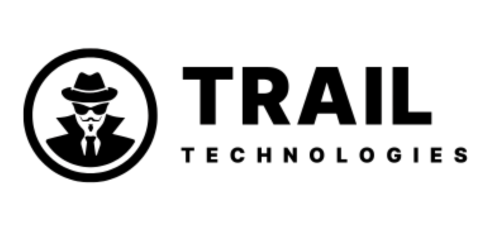






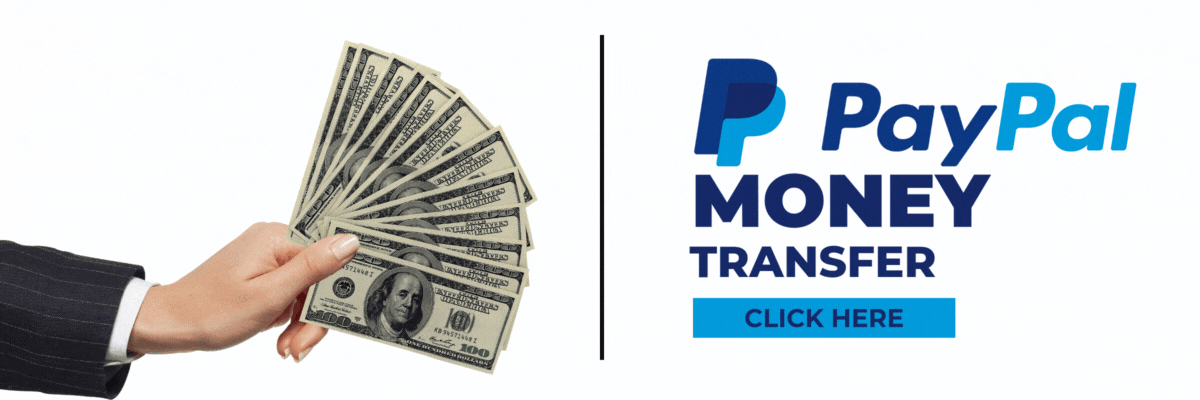





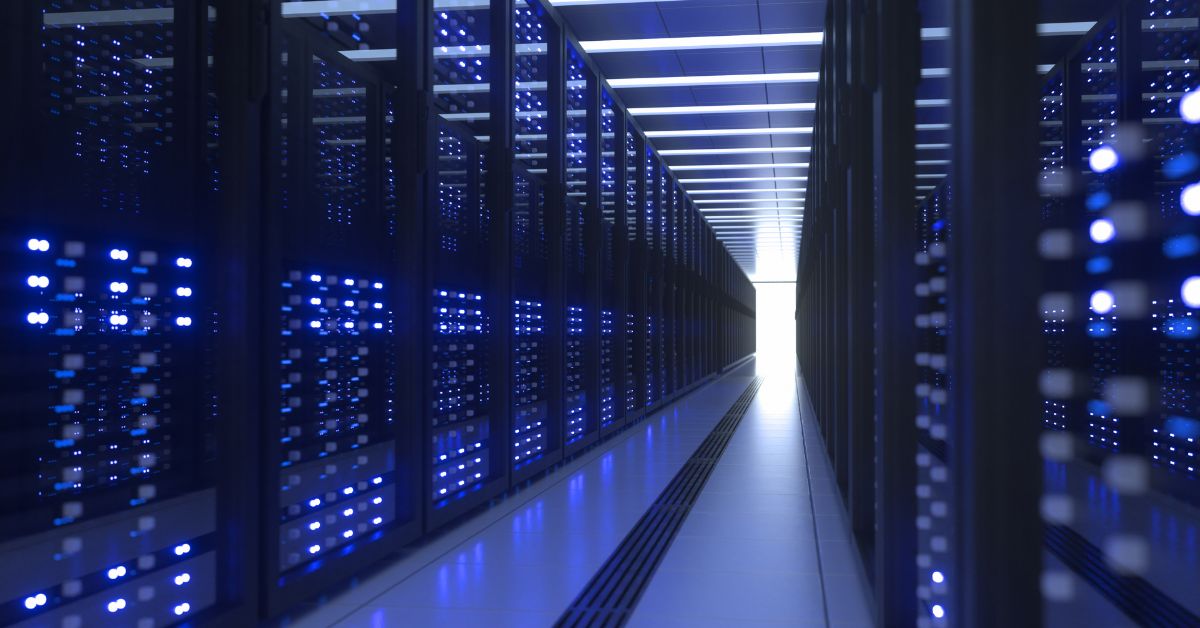


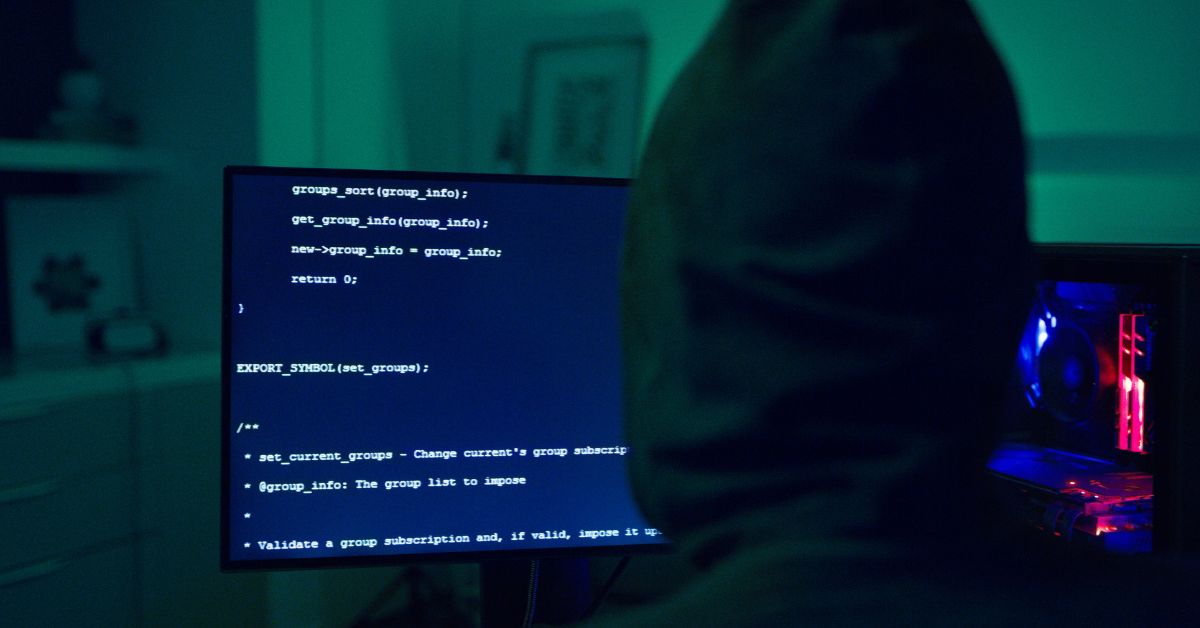

Leave a comment