Let’s cut the small talk. If you’re hunting for a legit bank logs site and not some Telegram scam trap or newbie-level forum, you’re in the right alley. This guide ain’t for tourists. We’re talking fullz, verified credentials, high-balance accounts, and how to flip them clean—fast.
🔍 What is a Bank Log Site?
A bank logs site is a marketplace (usually onion-based or invite-only) where digital hustlers buy access to real-time bank accounts. These logs contain:
- Online banking credentials (username + pass)
- IP/Device info
- Account balance (sometimes with screenshots)
- Fullz (name, DOB, SSN, email access)
But don’t get it twisted—90% of these so-called vendors sell trash. You need to know where to tap in and how to flip.
🔥 Top Features of a Legit Bank Logs Site
- Updated daily with verified stock
- Multiple bank options (Chime, Wells Fargo, BOA, Navy Federal, etc.)
- BTC/Monero payment support
- Refund policy or replacement guarantee
- Customer support or escrow via forum rep
Always check vouch sections on underground forums before trusting any bank log sites carding scene. If they got no rep, you’re the product.
🎯 Best Bank Logs Sites in 2025 (Tested)
1. Supremehackers.net
Private invite only. High-balance Chime and Navy Federal logs with fullz. Telegram bot for automated delivery. Replacement offered within 24hrs.
2. Cvvglitch.com
Clear web + .onion mirror. Accepts BTC and XMR. Reps active on most forums. Offers tutorials bundled with premium logs. Stay low-key, they vet customers hard.
3. Cardinghub Market
New in the scene but promising. Heavy on EU logs (Barclays, Revolut, Monzo). Better for SEPA cleanouts and IBAN transfers. Telegram plug: @cardinghub
4. Verified Vendors on Santacvv.shop
If you know, you know. Santacvv vendors don’t play. Filter for “Bank Logs Sellers” tag. Look for escrow-backed vendors with +100 vouches.
⚠️ Red Flags to Avoid
- Vendors who ONLY post screenshots—no live balance proof
- No replacement/refund terms
- Only accept Zelle/CashApp/PayPal (exit scam 101)
- No activity or reviews on forums
💸 How to Use Bank Logs (No Babysitting)
Step 1: Set Up Your Tools
- Clean RDP or Socks5 proxy matching the account location
- Antidetect browser (AdsPower, Multilogin)
- VPN chaining (Nord layered with proxies)
Step 2: Log In Without Spooking Alerts
Access from a fingerprinted environment. Match OS/browser used in account logs. Don’t rush—mimic a casual user checking balance, not a thief.
Step 3: Test Transactions
Start with small P2P transfers or internal bank payments. Let it sit. If it holds for 24h, you’ve got a green zone account.
Step 4: Cashout Methods
- ACH Push: Use sites like PayPal, Coinbase to push to your mule
- Wire Transfers: For high balances, always use seasoned mule accounts
- Bill Pay: Pay off real services (insurance, loans, etc.)
Pro tip: Avoid instant Zelle/QuickPay unless you control both sender and receiver. It’s a red flag magnet for most banks.
🛡 Best Practices When Using Bank Log Sites Carding
- Never log in from mobile or your real IP
- Always confirm balance and access before spending
- Use burner Telegram/ICQ accounts for vendor comms
- Don’t reuse old mules—rotate often
📌 Final Word
This ain’t 2019. The feds are smarter, but the streets are smarter too. Using the right bank logs site is more than just buying data—it’s about knowing how to play the full chain: from access to exit. Stick with verified vendors, use antidetect setups, and don’t get greedy.
Remember: If you’re cashing out without a backup plan, you’re not carding—you’re volunteering for a bid.
Note: This article is for educational purposes only. Trailtechs.com and affiliated entities do not endorse or encourage illegal activity. Know your local laws and act responsibly.
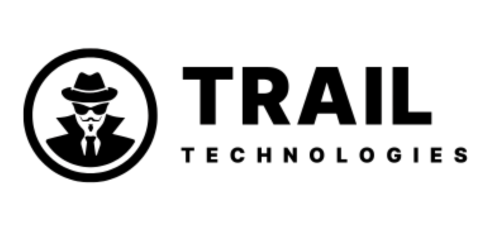








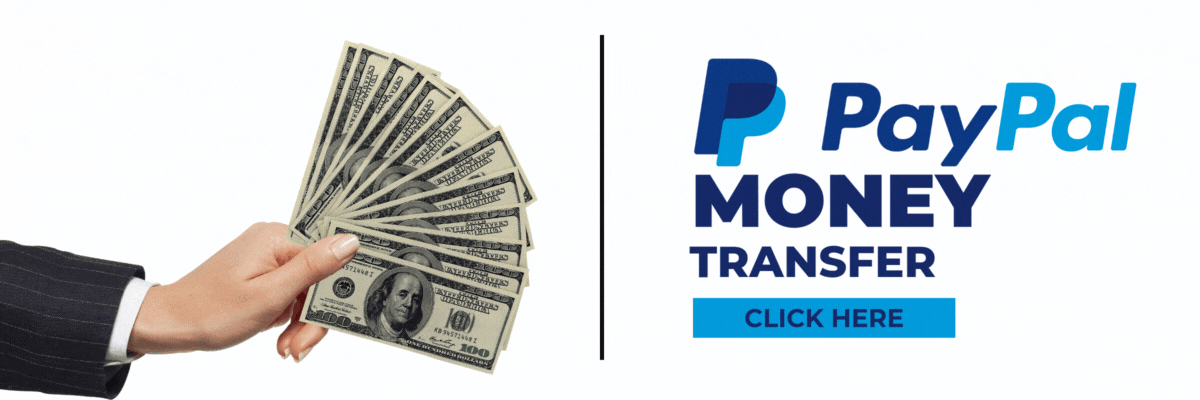










Leave a comment