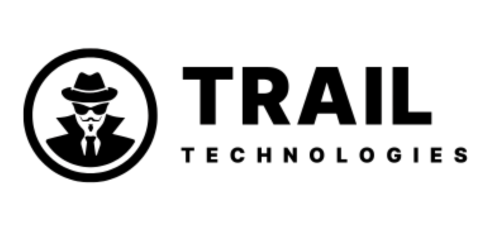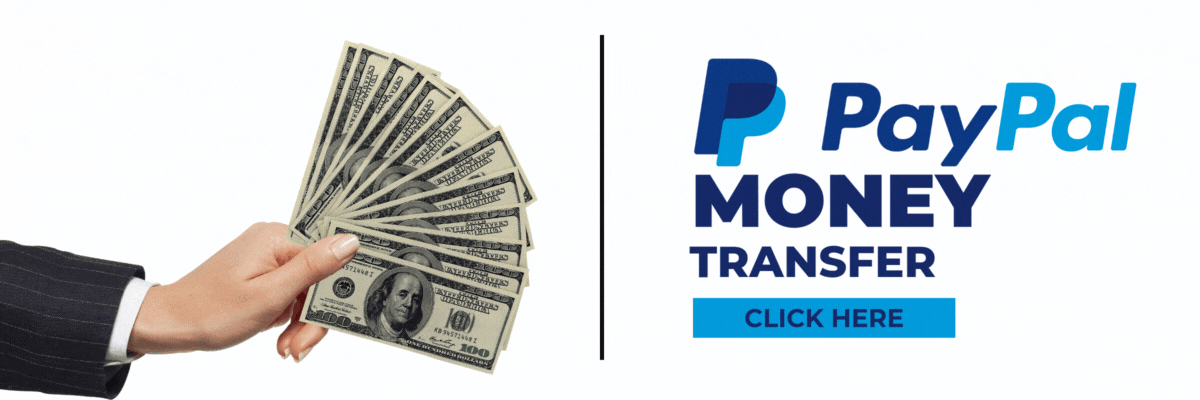Are you wondering how to make the most of your American Express Gift Card on Amazon? Look no further! This comprehensive guide will walk you through the process, ensuring you can enjoy a seamless shopping experience on the world’s largest online marketplace.
The American Express Gift Card: A Versatile Shopping Companion
American Express Gift Cards are a popular choice for gift-givers and recipients alike. These cards offer flexibility and convenience, allowing users to shop at a wide range of retailers, both online and in-store. But can you use an American Express Gift Card on Amazon? The answer is yes, with a few simple steps.
Amazon’s Acceptance of American Express Gift Cards
While Amazon doesn’t directly accept American Express Gift Cards at checkout, there’s a workaround that allows you to utilize your card’s balance for purchases. This method applies not only to American Express Gift Cards but also to other prepaid gift cards from major issuers.
Step-by-Step Guide: Using Your American Express Gift Card on Amazon
-
Activate Your Card
Before using your American Express Gift Card on Amazon, ensure it’s activated. Visit balance.amexgiftcard.com or call 1-877-297-4438 to complete this crucial step.
-
Log into Your Amazon Account
Access your Amazon account and navigate to the “Accounts & Lists” dropdown menu.
-
Add Your Gift Card as a Payment Method
- Select “Your Payments” from the account options.
- Click “Add a Payment Method.”
- Choose “Add a credit or debit card” since there’s no specific option for gift cards.
-
Enter Card Details
Input your American Express Gift Card information, including the card number, name, expiration date, and security code.
-
Confirm and Save
Verify the details and save your new payment method.
Maximizing Your American Express Gift Card on Amazon
Remember that Amazon typically allows only one payment method per transaction. Ensure your gift card has sufficient funds for your intended purchase. If you have multiple gift cards or want to combine your American Express Gift Card balance with your Amazon account, consider these options:
- Reload Your Amazon Gift Card BalanceUse your American Express Gift Card to add funds to your Amazon Gift Card balance. This method allows you to consolidate multiple gift cards into one Amazon balance.
- Make Smaller PurchasesIf your American Express Gift Card doesn’t cover the entire cost of your desired item, consider using it for smaller purchases or digital content on Amazon.
- Check Your Balance RegularlyKeep track of your American Express Gift Card balance to avoid declined transactions when shopping on Amazon.
The Benefits of Using American Express Gift Cards on Amazon
- Expanded Shopping Options: Access Amazon’s vast product selection with your gift card.
- Secure Transactions: Enjoy the security features of both American Express and Amazon.
- Convenience: Easily manage your gift card balance within your Amazon account.
Conclusion: Unlock a World of Possibilities
By following these simple steps, you can seamlessly integrate your American Express Gift Card into your Amazon shopping experience. Whether you’re treating yourself or using a thoughtful gift from a loved one, this method ensures you can make the most of your American Express Gift Card on Amazon’s platform.
Remember, the key to success is proper activation and integration of your card. With these tips in hand, you’re ready to embark on an enjoyable and hassle-free shopping journey on Amazon using your American Express Gift Card.