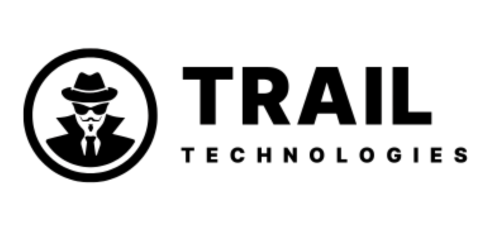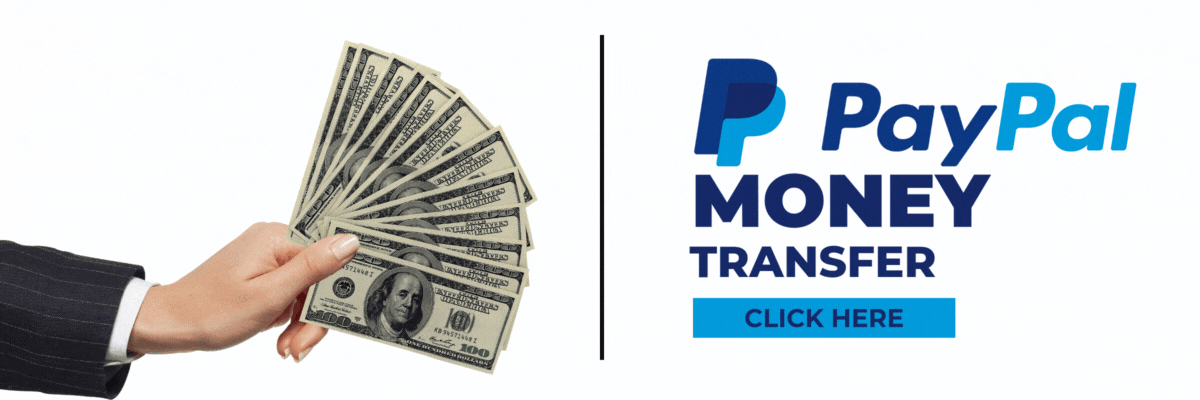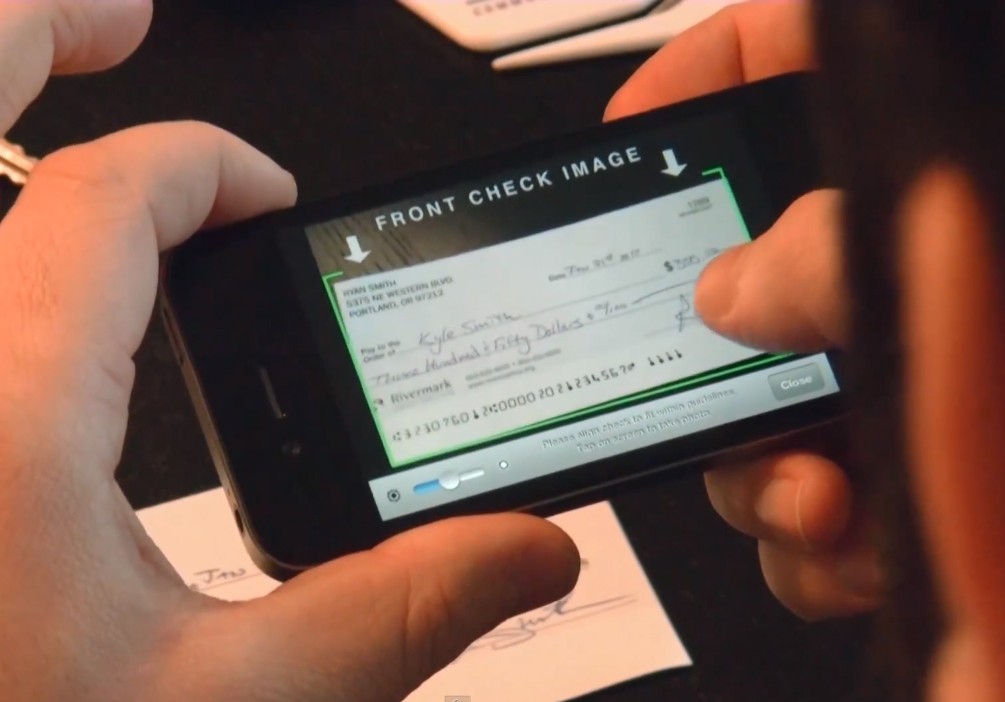Overview:
Welcome to this blog post, where we’ll go over how to successfully cash out money from a PayPal account while logging in anonymously. It is important to note that this information is only meant to be used for legal purposes. We don’t encourage or support any unlawful activity. Let’s begin making sure your account is secure!
Step 1: Compiling the Required Equipment
You will need the following equipment to get started:
Socks Proxy for Residential IPs: Use a trustworthy socks proxy to protect your connection and increase your anonymity.
Choose the extra security features and privacy settings that Firefox or Brave Browser have to offer.
PayPal Log Cookies (if available): If you have access to them, cookies can speed up the login process, but they are not required.
Step 2: Socks Proxy Configuration
Set the socks proxy to match the last IP address used to log into the PayPal account you want to access after turning it on. This stage reduces any possible warning signs and guarantees consistency.
Step 3: If cookies are available, import them.
Importing PayPal log cookies into your browser can speed up the login process and take you directly to the PayPal account dashboard if you have them. Please be aware, though, that this step is completely optional; you can still use your email address and password to log in.
Step 4: Safely Logging In
Refresh the page and log in after configuring the socks proxy and, if necessary, imported cookies. You will either be taken straight to the dashboard or asked to enter your email address and password, depending on what you have already done. As directed, adhere to the instructions.
Step 5: Cashout Funds Anonymously
Once you have successfully logged in, you can start the cashout process without revealing your identity. You have a number of choices based on the features of your account:
- Move Money to a Secondary PayPal Account: Safely move money between your accounts.
- Cryptocurrency Option: Look into buying cryptocurrencies like Bitcoin, Ethereum, or Litecoin if your PayPal account is crypto-enabled. After that, you can move these coins to a different wallet for protection.
- Use Your PayPal Balance: Make use of your PayPal balance when making payments or purchases online.
Step 6: Coinbase Linking Option
To take advantage of instant cryptocurrency purchases, think about connecting your Coinbase account to your PayPal account. An extra degree of security for fund management is offered by this supplemental feature.
In summary:
Let’s restate at the end that the only goal of this guide is to make sure you use the PayPal platform safely and within the law. Any unlawful activity or unauthorised account access is strongly discouraged. Please do not hesitate to contact our support team through live chat, Telegram, or WhatsApp if you require additional help or comprehensive instructions. Enjoy the benefits of safe online transactions while staying safe!