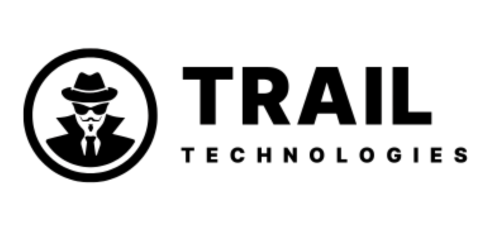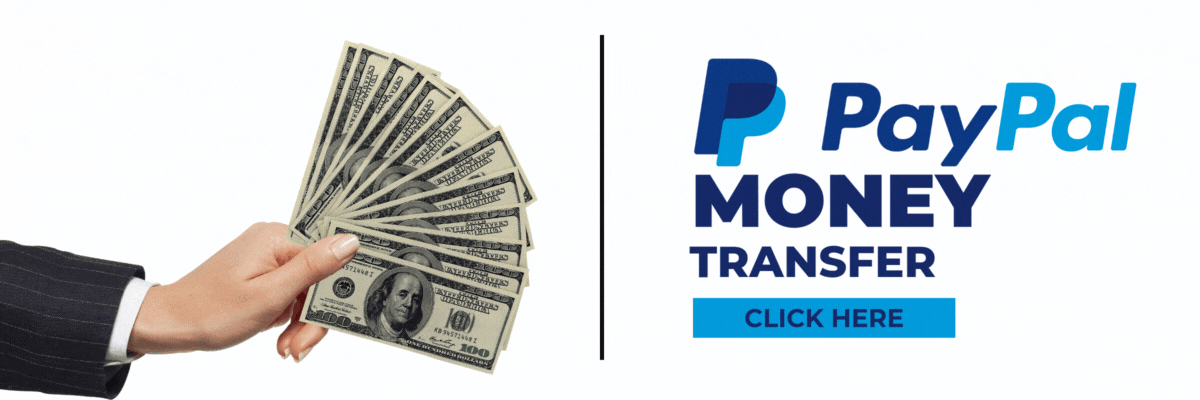Apple Pay is a mobile payment system that enables users to pay for real-world goods and services through iOS apps, watchOS apps, and Safari websites.
This Apple Pay 2025 carding method instruction explains how to card Apple Pay using a credit card fullz.
Also Read: Gift Card Cardable Sites
Let’s first learn about the Apple Pay 2025 carding method before we get started.
What exactly is Apple Pay Carding? Apple Pay Carding is a type of credit card fraud in which carders use stolen credit cards to cash out and make fraudulent Apple Pay transactions in stores, applications, and on the web, as well as to transfer Apple Pay Cash balances to their bank accounts.
Apple Pay carding 2025 method guide
This carding guide will teach you how to Cash out cc with Apple Pay – Apple Pay Carding Tutorial. You don’t need to have gone through the previous tutorial to understand what’s going on here, but if you’re new to the Apple Pay carding ecosystem, it’s a good idea to start there. It will provide you with a solid basis to work from.
I will provide the best bins for Carding Apple Pay in 2025 at the end of this post.
The following are tools required to card Apple Pay.
1. Fresh VPN/Socks5 (Matching State Socks with 25 Mile Radius) A virtual private network extends a private network across a public network and enables users to send and receive data across shared or public networks as if their computing devices were directly connected to the private network.
2. Fresh High Balance BIN CC (BINS:371381/548031/ETC.) CC fullz details example.
3. Fresh E-Mail created at least 3 Months Ago somewhat matching cardholder name or information. You must a create a mail account matching cc holder details. e.g. johnndoe@yahoo.com We will use this email e mail to register account and for account verification.
4. Computer or a smartphone. PC is recommendable due to advanced security, for a smart phone for security purpose you are advised to root your phone.
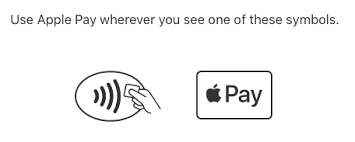
Also Read: Cash App Carding Method
Step-by-Step Guide for Apple Pay Carding Method 2025
1. Purchase a new or previously used iPhone or iPad with Apple Pay cash.
2. Use Apple Pay Cash to verify one of the accounts. It must match the name and address on the driver’s license as well as the phone.
3. Once validated, create a new account on the same iPhone/iPad if it allows. If not, purchase a new phone or iPad. Preferably, you can verify.
4. Obtain a credit or debit card with email access and register it with Apple Pay. You can now send cash from your debit or credit card once that has been verified via bank or email access. #Apple Pay Carding 2025
Purchase a credit card fullz with high balance by visiting supremehackers.net
5. Two ways of adding money The first method is to go to Apple Pay Cash on the account where the credit card or debit card is registered and click add money. If verified, add $1500; if not verified, add $450. Once the money is added, you may go to iMessage and send it to another account using your Apple Pay cash.
6. You may create three profiles per phone or iPad, so simply repeat the procedures. Apple DOES NOT charge back, so once you want to withdraw funds, you can add your bank account and send to that account. It may take up to 2–3 days for funds to be deposited.
7. Fill out your cardholder information while making payment, then select credit card payment and fill out your information. When requested to establish an account, proceed by entering a password and clicking the next step.
Choose basic shipping in the shipment area. Many customers do not want to spend the extra money for faster shipping, and they will continue to use their present PC for a few more days. #Apple Pay Carding 2025
Note: Do not check order status for 24 hours. They check for immediate order status checks after this can null your purchase
Best Apple Pay Carding Bins
What are BINs(Bank Identification Number) Image result for cards bins The term bank identification number (BIN) refers to the initial set of four to six numbers that appear on a payment card.

Below is a list of best BINs for carding PayPal
BINs
- 436388 VISA CREDIT GOLD KOTAK MAHINDRA BANK, LTD. IN
- 430463 VISA CREDIT SIGNATURE CITIBANK
- 437366 VISA DEBIT PREPAID UNION BANK
- 436534 VISA DEBIT INFINITE ICICI BANK, LTD.
- 401375 VISA DEBIT CLASSIC SYNDICATE BANK
- 403250 VISA CREDIT SIGNATURE SBI CARDS AND PAYMENT SERVICES PTE, LTD.
- 301999 DINERS CLUB CREDIT STANDARD
- 405663 VISA DEBIT CLASSIC AXIS BANK, LTD. IN
Where you can Cash out with Apple Pay
You’re probably wondering where you can test out the Apple carding method now that you know how to card Apple Pay. As previously mentioned, the Apple Store app (among others) has been updated with Apple Pay compatibility, but what about physical stores? It’s a good thing Apple has you covered and has given a list of all the partnering retailers who are supporting Apple Pay at launch. It’s a sizable list, with over 30 national businesses mentioned, including clothing stores, department stores, restaurants, and petrol stations. #Apple Pay Carding 2025
List of cardable Apple Pay Merchants store
Babies R Us BJ’s Bloomingdale’s Champs Sports Chevron Duane Reade Extra Mile Foot Locker FootAction House of Hoops by Foot Locker Kids Foot Locker Lady Foot Locker Macy’s McDonald’s Nike Office Depot. #Apple Pay Carding 2025
- Panera Bread
- Petco
- RadioShack
- Run by Foot Locker
- Six:02
- Sports Authority
- Subway
- Texaco
- Toys R Us
- Unleashed!
- Walgreens
- Wegmans
- Whole Foods
FAQs about the Apple Pay method
1. What exactly is Apple Pay? A: Apple Pay is a mobile payment and digital wallet service that lets users make payments and purchases using their iPhone, iPad, or Apple Watch. Users can make contactless payments at participating merchants by using Near Field Communication (NFC) technology.
2. How do I set up Apple Pay? A: To set up Apple Pay, open the Wallet app on your iPhone or iPad and tap the Plus button. You can then enter your credit or debit card information and set up a security code, or Touch ID. You can also use your iPhone to set up Apple Pay on your Apple Watch by launching the Watch app and selecting “Wallet & Apple Pay.”
3. Is it possible to use Apple Pay on an Android device? A: No, Apple Pay can only be used on Apple products like iPhones, iPads, and Apple Watches.
4. Is there a fee associated with using Apple Pay? A: There are no fees associated with using Apple Pay to make payments or purchases. However, certain banks or card companies may levy a minor transaction fee.
5. Can I use Apple Pay to make in-app or online purchases? A: Yes, Apple Pay may be used to make online and in-app purchases on websites and applications that accept it. #apple pay carding bins
6. Q: How do I cancel a payment or refund an Apple Pay transaction? A: You can cancel or request a refund for a payment by contacting the merchant or card issuer directly. If the payment is refundable, the merchant or card issuer can begin the refund procedure through Apple Pay.
7. Q: Can I send money to friends and family using Apple Pay? A: You can send money to friends and family using Apple Pay via the iMessage app on your iPhone or iPad. To receive the money, you must have the recipient’s Apple ID, and they must have Apple Pay set up on their device.
Conclusion of the Apple Pay Method
Finally, the Apple Pay method provides a safe and convenient way to make payments and cash out using your Apple device. Apple Pay simplifies in-store, online, and in-app purchases. Its compatibility with various apps and websites makes it a versatile choice for routine transactions. Whether you’re shopping for groceries, paying bills, or donating to a good cause,
Remember not to use the same email address twice, and don’t use useless Classics cards, or you’ll lose your order and time. Also, remember to use Sock 5 that matches your city, state, and country for the best approval!
Thank you for taking the time to read our carding post.
Enjoy and be safe.