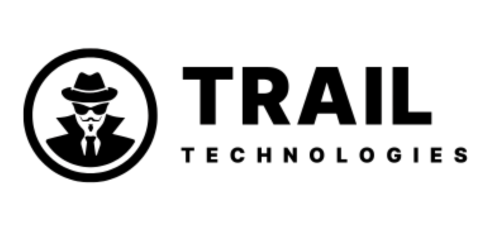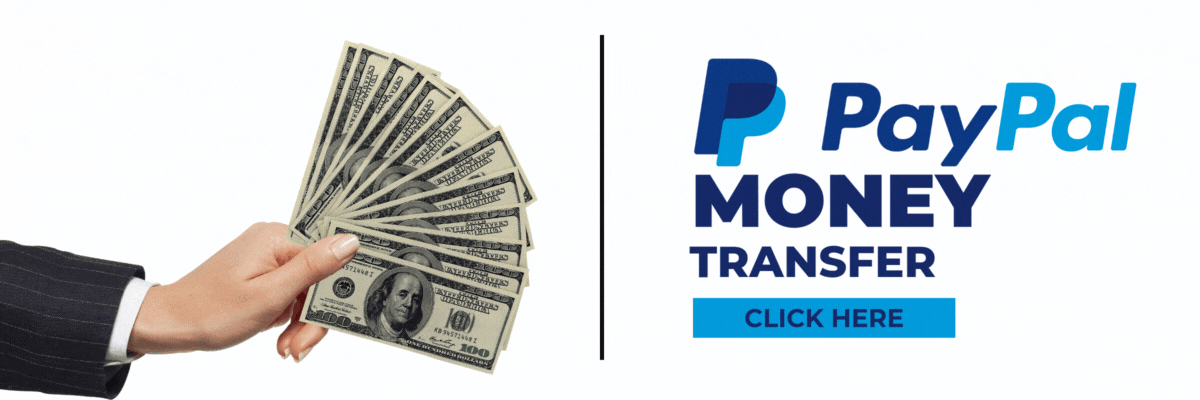Understanding ApplePay
Apple Pay functions as a digital wallet on your phone. It allows you to store credit or debit card information and use your device for payments in stores, online, or to transfer funds to contacts via iMessage. The process is straightforward: simply tap your phone on the payment terminal to complete a transaction. Additionally, you can use Apple Pay to purchase Bitcoin securely through compatible applications and websites.
ApplePay Linkable Cards Explained
Apple Pay linkable cards are bank-issued cards that can be added to your Apple Pay without requiring one-time passwords (OTPs) or verification codes. This streamlines the process, making it faster and more convenient. To add a linkable card, open the Wallet app, select the “+” button, and follow the provided steps. The absence of OTP requirements simplifies the entire procedure.
Purchasing ApplePay Linkables
When you visit https://cvvglitch.com/product-category/linkables, you’ll find a selection of ApplePay linkables organized by price and balance. After choosing the option that meets your requirements, you can proceed to checkout. Before delivery, the balance is verified to ensure its availability. This guarantees that the balance will be accessible when you receive the linkable.
Using ApplePay Linkables For Money Transfers
After linking your card to Apple Pay, you can add funds to your Apple Cash by transferring money from the linked card. Open the Wallet app, select your Apple Cash card, and choose “Add Money.” You can continue adding funds until you reach the maximum balance. To send money to contacts, open a conversation in Messages, tap the Apple Pay button, enter the amount, and send. This method offers a quick and efficient way to transfer funds to friends.