How to Card Samsung Using SupremeHackers.net – Video Guide ⬇️⬇️
Hi, guys. Now I’m going to show you how to card Samsung. First, select a CC with a bin that you like the most. I used 414720. If you are done and you successfully bought the CC, go to Samsung and select something you want.
Also read: The Ultimate Carding Tutorial for Beginners 2025
Wait a second. You are going to use the cardholder’s email or maybe phone number. We have a solution. If you use our service, the order can’t be cancelled by the bank because you’re going to spam your victim. We have email address spamming, s and m spamming, and call spamming Simply contact us via anonymoushelper01 on telegram
We recommend when you are carding to use all of these features because the chance of carding goes high up. Let’s jump back to the video. After you are done and you are on the payment page, type the info in. I tell you guys in every video, but I use the cardholder’s address just to show the process and how it’s working, and you guys actually can see that supremehackers.net is the best. You need to type in your drops address for shipping.
NOTE: ➡️ Visit Legit non-VBV CC Shop : Santacvv.shop
As billing, use the cardholder details, and if you are on the payment page, type the CC info.
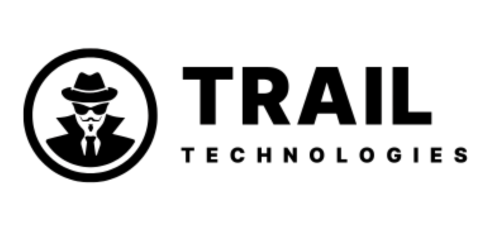

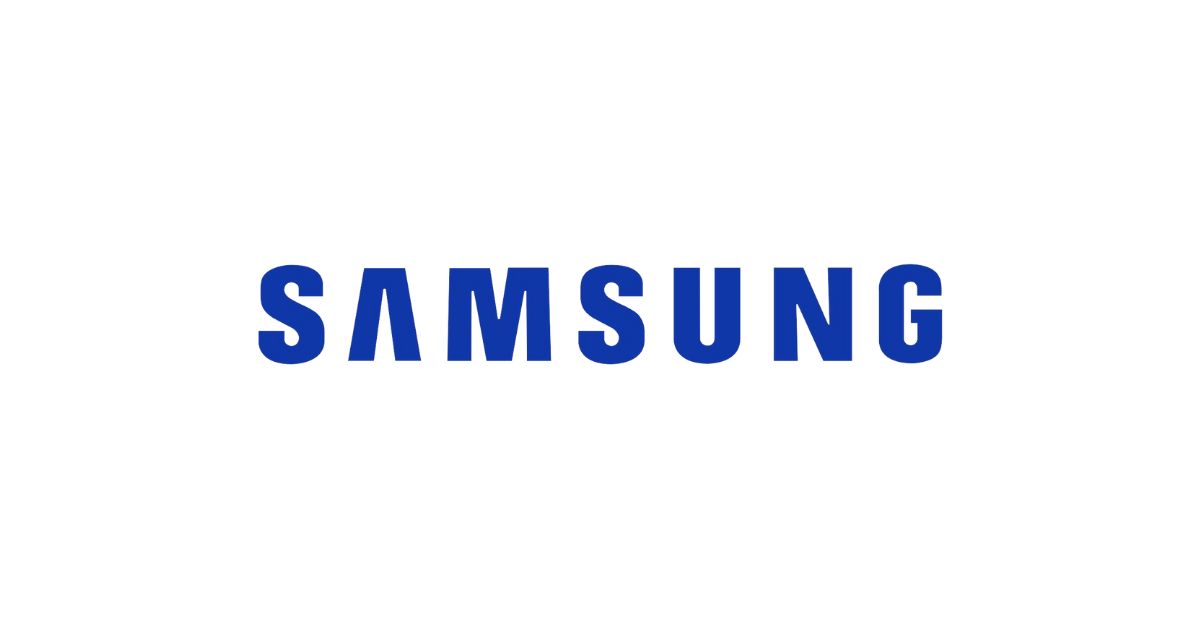




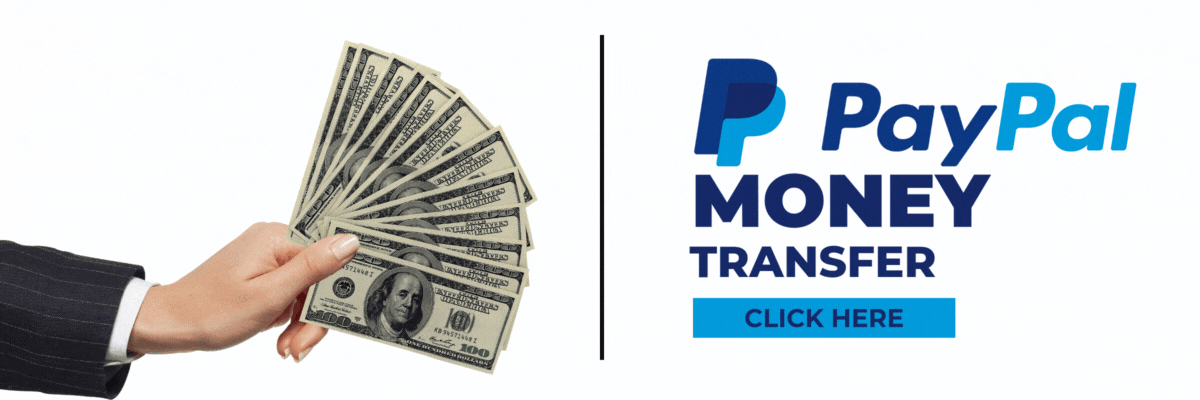










Leave a comment