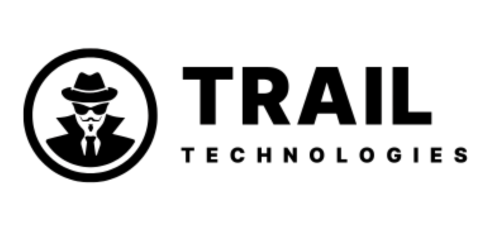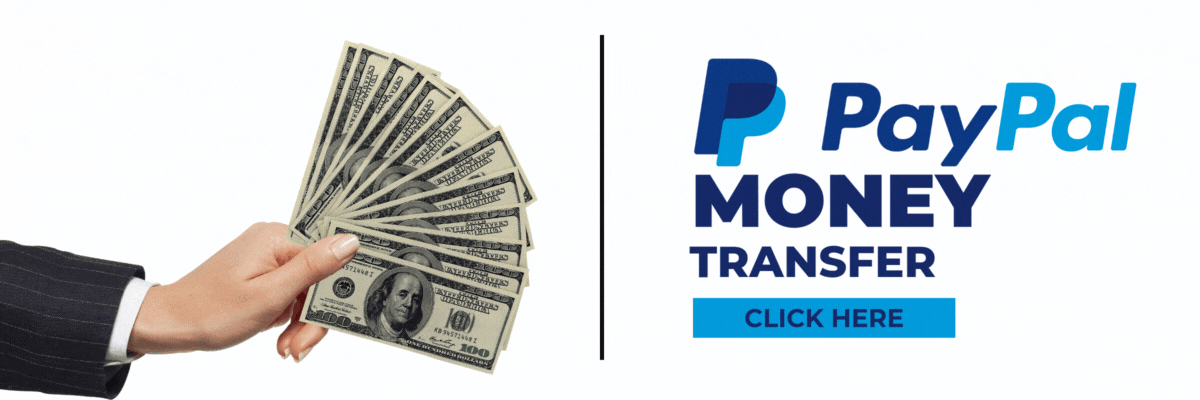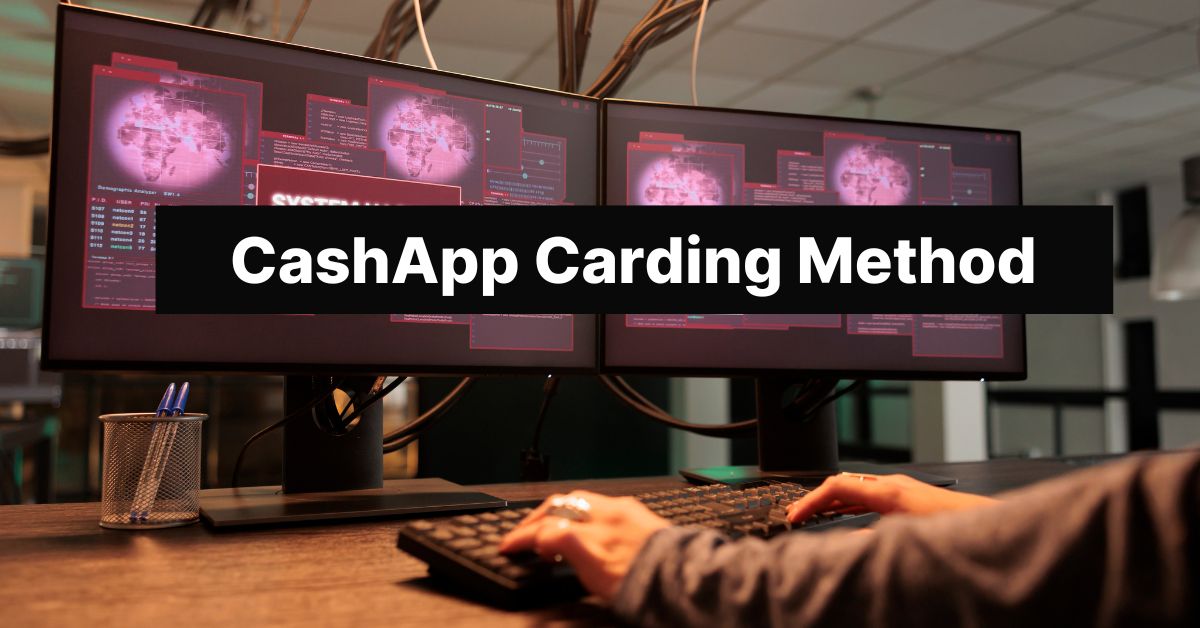Overview:
The easy steps of buying linkables from our reliable website, connecting them to your chosen cashout platform, and optimising your profits until the linkables are used up will all be covered in this guide. To guarantee your success, we also provide comprehensive cashout support, mentorship, and advice. Let’s explore the world of lucrative cashouts!
Looking for a Reliable Vendor for CC, Banklogins, and Instant Transfer? Then click the link below.
🌎 Visit: Supremehackers.net
☎️ Contact Us: Click Here
⭐ Shop link: Click Here
-
Step 1: Get Premium Linkables from Our Reliable Website.
Visit this secure carding shop to start your journey. View our vast selection of dependable and superior linkable credit or debit cards. Make sure the linkables are compatible for a smooth cashout experience by selecting those that match your preferred cashout platform.
-
Step 2: Connect the Linkables to the Cashout Platforms of Your Choice.
Go to the cashout platform app of your choice, such as Apple Pay, CashApp, or PayPal, after obtaining the linkables. To successfully link the linkable to your account, adhere to the app’s instructions. To create a secure connection between the linkable and the cashout platform, make sure the card information is entered accurately.
-
Step 3: Increase the amount in your app balance Making Use of Linkables.
It’s time to add money to your app balance now that the linkables are connected to your cashout platforms. To move cash or money straight to your app balance, use the linkables. By utilising this feature, you can increase the financial potential of your app and your capacity to conduct profitable transactions.
-
Step 4: Make the Most of Linkables Until They Are Used Up.
Until all of the linkables have been used, keep adding money from them to your app balance. By using a strategic approach, you can maximise the value of each linkable by utilising its full potential. To increase your financial gains even more, proceed to the next linkable once the previous one has been used up.
-
Step 5: Unlink and Get Rid of the Linkables Safely.
It’s important to unlink each linkable from your cashout platforms as you finish the cashout process. Remove the linkables from the app’s settings safely to safeguard your privacy and stop illegal access. To guarantee total confidentiality and protect against any potential misuse, dispose of the linkables in a secure manner.
Swift Bank Transfers, Real Results: Don’t wait for financial stability! Receive $5k — $5M in your bank account within minutes at supremhackers.net. Don’t doubt, but ensure authenticity by asking for proof before proceeding!
💷 Get Instant 50,000 to your bank account — Click Here
💷 Get Instant 100,000 to your bank account — Click Here
For Mentoring, Counselling, and Comprehensive Support: We are aware that navigating the cashout process occasionally calls for individualised help and direction. We provide guidance, support, and extensive cashout knowledge because of this. Use our chat support to get in touch with our friendly staff, or use our social media channels, such as Twitter, Telegram, Discord, or WhatsApp. We are here to offer the support and direction you need to have a successful cashout experience.
In conclusion,
Congrats on realising the profitable possibilities of using PayPal, CashApp, and Apple Pay to cash out linkable debit or credit cards. You can optimise your financial gains by implementing the above-mentioned steps and utilising our mentorship and guidance.
Keep in mind that this procedure can be repeated in accordance with the additional limits of every cashout platform, offering continuous chances for lucrative cashouts. Adopt this cutting-edge method sensibly and take advantage of all the opportunities it offers. Begin your path to lucrative cashouts right now and see how linkables can be turned into tangible profits!