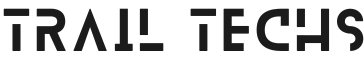Are you looking for a seamless way to convert CC to BTC using your smartphone? Look no further! This comprehensive guide will walk you through the most efficient CC to BTC working smartphone method available today. Whether you’re a beginner or an experienced user, this step-by-step tutorial will help you maximize your success.
-
Essential Requirements for CC to BTC Conversion
Before diving into the process, ensure you have the following:
- A smartphone (Android or iOS)
- Access to specific BINs (556314, 540463, 520757, 471510)
- A reliable VPN service
-
Understanding BINs and VPNs
2.1 What is a BIN?
A Bank Identification Number (BIN) is the first six digits of a credit card number. It provides crucial information about the card issuer, type, and level.
2.2 Choosing the Right VPN
A secure VPN is essential for maintaining anonymity during the CC to BTC process. Look for providers that prioritize user privacy and offer excellent connectivity.
-
Step-by-Step CC to BTC Working Smartphone Method
3.1 Activate Your VPN
Start by connecting to your chosen VPN service. Select a UK-based server for optimal results.
3.2 Obtain Card Information
Secure a card number with one of the specified BINs. The 556314 BIN is particularly effective for this method.
3.3 Install the FreeWallet App
Download the “Multi Crypto Wallet – FreeWallet” app from your device’s app store.
3.4 Set Up Your Account
Create an email address using the cardholder’s name and register with the app.
3.5 Initiate a Purchase
- Select “Buy” within the app
- Choose “Moonpay” as your payment processor
- Enter an amount between $250 and $600
- Input the card details
3.6 Verification Process
Follow the on-screen instructions for ID verification. Use high-quality scans of a driver’s license and a selfie for best results.
3.7 Complete the Transaction
Confirm the BTC amount and authorize the payment.
-
Managing Your Newly Acquired BTC
4.1 Monitor Your Balance
Watch as your BTC balance updates almost instantly.
4.2 Multiple Transactions
Repeat the process to maximize your daily limit.
4.3 Withdrawing Funds
It’s recommended to withdraw your BTC on the same day of acquisition.
-
Ensuring Anonymity: Cleaning Your Coins
5.1 Use an Exchange Service
Utilize platforms like Changelly to convert your BTC to Monero (XMR).
5.2 Final Conversion
Exchange XMR back to BTC or other preferred cryptocurrencies.
Conclusion
Mastering the CC to BTC working smartphone method opens up a world of possibilities. By following this guide and adhering to best practices, you can efficiently convert CC to BTC using just your smartphone. Remember to always prioritize security and stay informed about the latest developments in the crypto space.