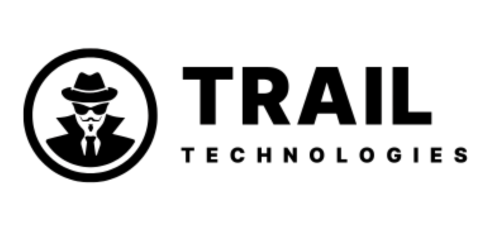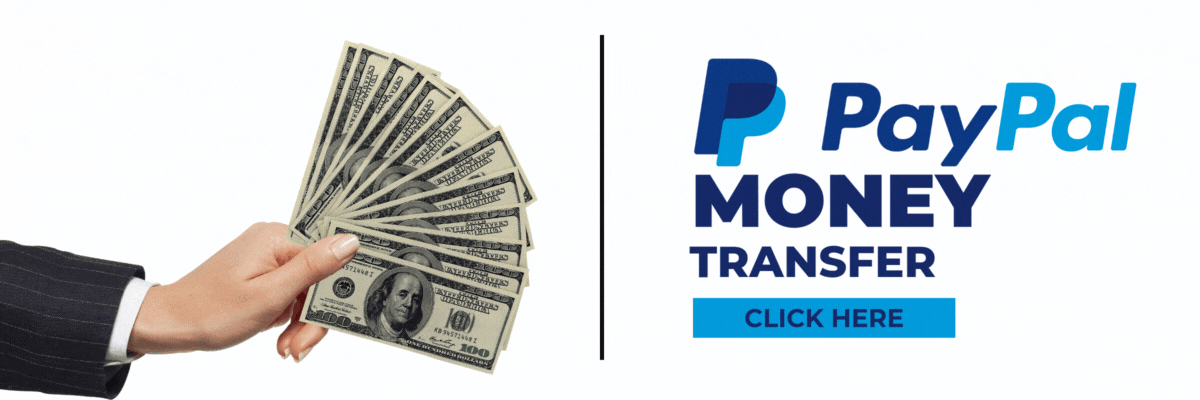Finally, after a long wait, we have developed a totally new PayPal carding method that you may use for cashing out or shopping at online stores that take PayPal.
I saw a bunch of tricks for PayPal Carding a few days ago, but all of them were stopped as soon as it was leaked. I had planned to do the same, but when I tested it, it didn’t work; therefore, I prefer not to offer any old, obsolete way. Finally, I’ve created my own, which works well and has an almost 99% success rate.
Please keep in mind that this procedure should be used as safely as possible. Carding is prohibited and can lead to a slew of troubles in the future. We shall not be held liable for any difficulties. PayPal Carding Method
Also Read: Amazon Refund without Return Trick
What is PayPal Carding?
PayPal carding is a method or tactic in which a hacker uses stolen credit cards to cash out or purchase goods and services online. It also contained hijacked PayPal account information and cookies. PayPal Carding Method
About PayPal
PayPal is the world’s largest payment processor, with over 286 million active users.
Nowadays, most overseas websites offer PayPal as a payment method, just like a credit card. And because PayPal is a 3D payment gateway, it makes carding a bit more difficult, but once you get it right, you can make a lot of money.
However, this necessitates the use of a Fullz card with a decent BIN for Paypal carding in store or cash out. I’m going to list all of the tools that you should have on hand.
Requirements for PayPal Carding:
Here we will present two methods, the first for online purchases such as Amazon and eBay, and the second for the PayPal Cashout Method, which allows you to cash out as much as you like ― PayPal Carding Method.
As previously said, you will need to obtain Fullz with Fresh BIN, so simply arrange for it and then carefully follow the preceding procedures.
Here are the basic steps for this method:
- Obtain a cc with Fullz. You can contact us
- Connect socks5 and navigate to any PayPal-accepting website.
- Put any product or service in the cart.
- Choose PayPal as your payment method.
- Enter as a guest and fill out the card information
- Make the payment, and you will receive an instant success notice.
- This is how it works, but you will not be successful until you understand it thoroughly. So, if you don’t want to be a failure, read everything attentively first in the following guide, then attempt it yourself.
Method 1. PayPal Carding Method: Step-by-Step Guide.
- First and foremost, ensure that you have a cleaned RDP that matches the country and state of CC.
- Find a decent purchasing site that accepts PayPal, such as eBay.
- Download and run CC Cleaner to clear all Temp Files/Cache/Cookies/etc.
- Connect Socks5 and launch a browser, then navigate to any site that accepts PayPal.
- Make an account with the CC owner’s name (you may also make a mail address with the CC owner’s name to use for account opening).
- Once you’ve made an account, look for a product under $100 and click the buy now button.
- Select ‘PayPal’ as the payment mechanism, and then click on the option to pay with a credit or debit card. PayPal Carding Method
- Carefully enter card information using your keyboard character by character, including the billing address, and double-check that everything is right. Do not copy and paste the details just to avoid fraud detection.
- Simply click the Pay Now button, and you’re done. You will receive a payment success notice, and your order will be dispatched.
- After delivery, you are now ready for a large order. Now look for the thing you desire.
- Add the product to the cart section and logout from the account
- Now wait upto 2 hour and login back again (Make sure socks are connected.)
- Then open the cart section, click on Buy Now, and select PayPal for making payment.
- Just click on Pay As Guest > Enter card details carefully and make payment.
That’s all! The payment will be completed, and you will receive a success message.
Please keep in mind that if you received a denied notice, it means your card has a negative balance. Or the billing address is incorrect, OR if you receive a problem, it means the card has already been linked to a PayPal account. In this case, you’ll have to buy a new cc with fullz.
Also Read: Apple Pay Carding Method: Complete Guide
CC details must contain the following:
- CVV
- SSN/DOB
- ZIP Code
- Matched Address
- Phone Number Card Number
- Expiry Date
Using this strategy, you may effortlessly shop for anything in a store.
Method 2. PayPal Cashout Method
As compromised PayPal data and cookies are now available on the dark web, it is becoming easier to use PayPal for Cashout via Carding. We recommend buying PayPal accounts with cookies
Step-by-step PayPal Cashout Guide.
- First and foremost, you must get a PayPal account with data and cookies
- Obtain cc fullz. You must now acquire a non-VBV CC with fullz
- It’s time to use your PayPal login information and cookies in a secure manner. Check for details such as IP address, shocks, last login, and so on (all of which are provided by cookies).
- Before logging in, delete your browser’s data and run cc cleaning.
- Log in to PayPal.com using the account details you purchased.
- If you use cookies incorrectly, your account may be blocked.
- Open the Cards section and enter non-VBV login card details once you’ve been logged in.
- Check all of the details again, and then click the Save button.
- In an instant, the card will be linked to the PayPal account. (If you use non-vbv, no verification is necessary.)
- Create a contribution button from which you’d like to cash out.
- Then use a hacked PayPal account to donate if it has balance.
Note: If the card displays an error or decline, it means that the card does not have adequate balance or that the card is already linked to another PayPal account.
You may quickly cash out using this PayPal Carding approach. However, you must have a PayPal account and a non-vbv cc (PayPal Carding Method).
I hope this tutorial was quite beneficial to you. If you want any assistance with PayPal Carding, you can contact us on telegram